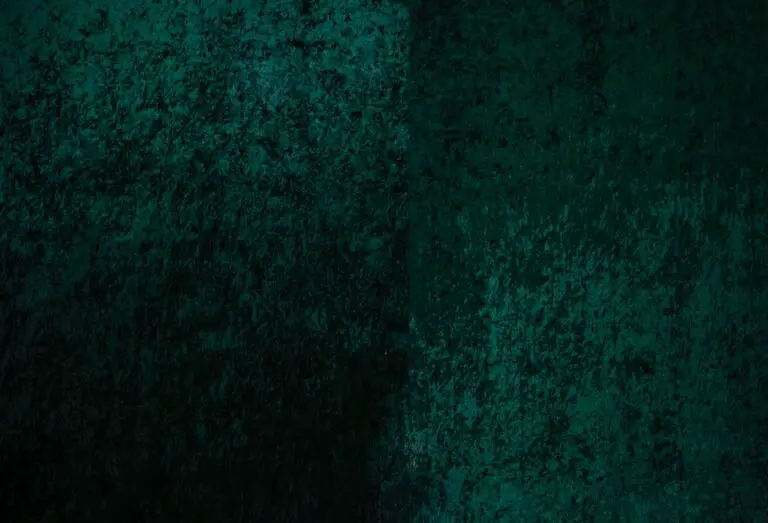Support our educational content for free when you purchase through links on our site. Learn more
Corsair PC Cases: The Ultimate Guide to Choosing the Right Case for Your Build 💻
Remember that time you tried to build a PC and ended up with a tangled mess of cables and a case that looked like a spaceship took a bite out of it? Yeah, we’ve all been there. But fear not, fellow PC enthusiasts! Corsair PC cases are here to save the day (and your sanity). With a wide range of models, from budget-friendly to premium, Corsair has a case that can meet your needs and elevate your build to the next level. In this comprehensive guide, we’ll explore the features, benefits, and drawbacks of Corsair PC cases, helping you choose the perfect one for your next masterpiece. We’ll also dive into the history of Corsair PC cases, their compatibility, and even provide a step-by-step guide to building your own PC. Ready to build the PC of your dreams? Let’s dive in!
Key Takeaways
- Corsair PC cases are known for their exceptional build quality, excellent cooling performance, smart cable management, and stylish aesthetics.
- Corsair offers a wide range of cases to suit different budgets, build styles, and performance needs.
- Before you buy, make sure the case is compatible with your motherboard, graphics card, CPU cooler, and power supply.
- Corsair cases are a great choice for PC builders of all levels, but be prepared to pay a premium for their features.
Ready to find the perfect Corsair PC case for your build? Check out our PC Case Brand Guides for more helpful tips and recommendations.
Table of Contents
- Quick Tips and Facts
- Corsair PC Cases: A Brief History
- Why Choose a Corsair PC Case?
- Corsair PC Case Features: A Deep Dive
- Corsair PC Case Lineup: A Comprehensive Guide
- Corsair PC Case Compatibility: What to Consider
- Corsair PC Case Building: A Step-by-Step Guide
- Corsair PC Case Reviews: What Users Are Saying
- Corsair PC Case Alternatives: Exploring the Competition
- Corsair PC Case Accessories: Enhancing Your Setup
- Corsair PC Case Maintenance: Keeping Your Rig Running Smoothly
- Conclusion
- Recommended Links
- Reference Links
Quick Tips and Facts
- Always measure your components: Before you even start browsing for a Corsair PC case, grab your measuring tape! 📏 You need to make sure your motherboard, graphics card, and cooler will all fit comfortably inside. Check out our PC Case Brand Guides for more helpful tips.
- Airflow is king: A well-ventilated PC case is a happy PC case. 💨 Look for cases with plenty of fan mounts and mesh panels to keep your components cool and prevent thermal throttling.
- Cable management is your friend: Nobody likes a rat’s nest of cables. 🐀 Corsair cases often come with clever cable routing options and tie-down points to keep your build looking clean and tidy.
- Don’t be afraid to go big (or small): Corsair offers cases in a variety of sizes, from compact Mini-ITX builds to massive full-tower behemoths. Choose the size that best suits your needs and the components you plan to install.
- RGB can be your best friend or worst enemy: A little bit of RGB lighting can add a touch of personality to your build, but too much can be overwhelming. ✨ Corsair’s iCUE software gives you granular control over your RGB lighting, so you can create the perfect ambiance.
Corsair PC Cases: A Brief History

Corsair, a name synonymous with high-performance PC components and peripherals, has a rich history dating back to 1994. While initially focused on memory modules, the company quickly expanded its product portfolio, venturing into the world of PC cases in the early 2000s. You can explore a variety of PC case brands on our website.
Their early cases, like the Corsair Obsidian 800D, released in 2009, quickly gained recognition for their sleek design, robust build quality, and innovative features. This set the stage for Corsair’s continued dominance in the PC case market.
Over the years, Corsair has consistently pushed the boundaries of PC case design, introducing iconic lines like the Carbide, Vengeance, and Crystal series. These cases cater to a wide range of PC builders, from budget-conscious gamers to hardcore enthusiasts seeking the ultimate in performance and aesthetics.
Why Choose a Corsair PC Case?
In the vast sea of PC cases available, why should you choose Corsair? 🤔 Well, let’s dive into the reasons why Corsair has become a household name among PC enthusiasts:
- Build Quality: Corsair cases are renowned for their sturdy construction and attention to detail. They use high-quality materials and rigorous testing to ensure their cases can withstand the rigors of daily use and even the occasional bump or knock.
- Cooling Performance: Corsair understands the importance of keeping your components cool. Their cases are designed with airflow in mind, often featuring multiple fan mounting locations, support for liquid cooling radiators, and clever ventilation channels.
- Cable Management: A clean build is a happy build. Corsair cases often include integrated cable routing channels, tie-down points, and even dedicated compartments to help you wrangle those pesky cables and keep your build looking pristine.
- Aesthetics: Let’s face it, looks matter. Corsair offers a wide range of case designs, from sleek and minimalist to bold and aggressive, with plenty of RGB lighting options to satisfy even the most demanding RGB enthusiast.
- Ecosystem Integration: Corsair offers a comprehensive ecosystem of PC components and peripherals, many of which are designed to work seamlessly with their cases. This makes it easy to create a cohesive and stylish build with minimal compatibility headaches.
Corsair PC Case Features: A Deep Dive
Corsair PC cases are packed with features designed to make your building experience enjoyable and your finished build something to be proud of. Let’s take a closer look at some of the standout features:
Tempered Glass Panels: Show Off Your Hardware
Many Corsair cases feature tempered glass side panels, allowing you to showcase your carefully chosen components and RGB lighting. These panels are durable and scratch-resistant, ensuring your build looks its best for years to come.
Integrated RGB Lighting and Fan Controllers
Corsair often includes integrated RGB lighting and fan controllers in their cases, giving you complete control over your build’s aesthetics and cooling performance. You can customize lighting effects, fan speeds, and more, all from a convenient location.
Versatile Storage Options
Corsair cases offer a variety of storage options to accommodate your needs. You’ll find dedicated mounts for SSDs and hard drives, often with tool-free installation for easy upgrades and maintenance.
Front Panel Connectivity
Corsair cases typically feature well-equipped front panels with high-speed USB ports, audio jacks, and even USB Type-C connectivity on some models. This makes it easy to connect your peripherals and external devices without having to reach around the back of your PC.
Corsair PC Case Lineup: A Comprehensive Guide
Corsair offers a diverse lineup of PC cases to cater to a wide range of budgets, build styles, and performance needs. Let’s explore some of their most popular series:
Corsair Obsidian Series: Premium Performance and Aesthetics
The Obsidian series represents the pinnacle of Corsair’s case design philosophy. These cases are crafted with premium materials, boast sleek and sophisticated aesthetics, and offer exceptional cooling potential.
Corsair iCUE Series: Intelligent Control and Customization
The iCUE series focuses on intelligent control and customization. These cases often feature integrated RGB lighting and fan controllers that work seamlessly with Corsair’s iCUE software, allowing you to fine-tune your build’s performance and aesthetics.
Corsair Carbide Series: Value and Versatility
The Carbide series offers a balance of value, versatility, and performance. These cases are perfect for budget-conscious builders who don’t want to compromise on features or build quality.
Corsair Crystal Series: Showcasing Your Hardware in Style
The Crystal series is all about showcasing your hardware. These cases feature tempered glass panels on multiple sides, allowing you to admire your build from every angle.
Corsair PC Case Compatibility: What to Consider
Before you hit that “add to cart” button, it’s crucial to ensure that the Corsair case you’ve got your eye on is compatible with your components. Here are the key factors to consider:
- Motherboard Compatibility: Corsair cases support a variety of motherboard form factors, including ATX, Micro-ATX, and Mini-ITX. Make sure the case you choose supports the form factor of your motherboard.
- Graphics Card Clearance: High-end graphics cards can be quite long. Check the case specifications to ensure it can accommodate the length of your graphics card.
- CPU Cooler Clearance: If you’re planning on using a large air cooler or an all-in-one liquid cooler, make sure the case has sufficient clearance for it.
- Power Supply Compatibility: Corsair cases typically support standard ATX power supplies. However, some cases may have limitations on the power supply’s length or form factor.
- Radiator Support: If you’re planning on building a custom liquid cooling loop, check the case specifications for radiator support. Corsair cases often have dedicated mounting locations for radiators of various sizes.
Corsair PC Case Building: A Step-by-Step Guide
Building a PC can seem daunting, but with the right tools, a little patience, and a Corsair case to house your masterpiece, it can be a rewarding experience. Here’s a general step-by-step guide to get you started:
-
Gather Your Tools and Components: Before you begin, make sure you have all the necessary tools, such as a screwdriver, anti-static wrist strap, and cable ties. You’ll also need all your PC components, including your motherboard, CPU, RAM, graphics card, storage devices, power supply, and operating system.
-
Prepare Your Case: Open up your Corsair case and familiarize yourself with its layout. Remove any unnecessary panels or accessories that might get in the way during the building process.
-
Install the Motherboard: Place your motherboard on a clean, anti-static surface and install the CPU, CPU cooler, and RAM. Once these components are securely in place, carefully transfer the motherboard into the case and screw it into the standoffs.
-
Install the Graphics Card: Align your graphics card with the PCIe slot on the motherboard and gently press down until it clicks into place. Secure the graphics card to the case using the appropriate screws.
-
Install Storage Devices: Install your SSDs and hard drives into the designated drive bays. Corsair cases often feature tool-free installation mechanisms for easy mounting.
-
Connect the Power Supply: Place the power supply in its bay and secure it with screws. Connect the appropriate power cables to the motherboard, graphics card, and storage devices.
-
Connect Case Headers and Cables: Connect the case headers for the power button, reset button, USB ports, and audio jacks to the appropriate pins on the motherboard. Route the cables neatly and use cable ties to keep things organized.
-
Initial Boot-Up and Testing: Before closing up your case, connect a monitor, keyboard, and mouse to your PC. Turn on the power supply and check if the motherboard POSTs (Power On Self-Test). If everything looks good, proceed to install your operating system.
-
Final Assembly and Cable Management: Once your operating system is installed and you’ve verified that all components are working correctly, it’s time for the final assembly. Close up your case, connect any remaining peripherals, and take some time to admire your handiwork.
Corsair PC Case Reviews: What Users Are Saying
Corsair PC cases consistently receive positive reviews from both tech reviewers and everyday users. Here’s a glimpse into what people are saying:
- “The build quality of this case is phenomenal. It feels incredibly sturdy and well-made.” – TechRadar
- “I’m blown away by the cooling performance of this case. My components are running noticeably cooler than they did in my old case.” – Tom’s Hardware
- “The cable management options in this case are a godsend. I was able to achieve a super clean build with minimal effort.” – PCMag
- “I love the tempered glass panel on this case. It gives my build a premium look and allows me to show off my RGB lighting.” – Reddit user
Corsair PC Case Alternatives: Exploring the Competition
While Corsair offers an impressive lineup of PC cases, it’s always a good idea to explore alternatives and see what the competition has to offer. Here are a few other reputable PC case brands worth considering:
- NZXT: Known for their minimalist designs, excellent build quality, and innovative features like the CAM software ecosystem.
- Lian Li: Renowned for their premium aluminum cases, exceptional build quality, and focus on airflow and cooling performance.
- Fractal Design: Popular for their understated designs, focus on noise reduction, and commitment to using high-quality materials.
- be quiet!: As their name suggests, be quiet! specializes in silent PC cases with a focus on noise reduction and vibration dampening.
Corsair PC Case Accessories: Enhancing Your Setup
Corsair offers a range of accessories designed to complement their PC cases and enhance your building experience. Here are a few noteworthy options:
- iCUE Lighting Node PRO: Expand your RGB lighting capabilities with this controller, allowing you to connect and control up to six Corsair RGB fans and lighting strips.
- Commander PRO XT: Take control of your fans and lighting with this advanced controller, offering precise fan speed control, customizable RGB lighting, and temperature monitoring.
- Premium Sleeved PSU Cables: Upgrade your build’s aesthetics with these individually sleeved PSU cables, available in a variety of colors to match your build’s theme.
- Vertical GPU Mounting Kit: Showcase your graphics card in all its glory with a vertical GPU mounting kit, adding a touch of style and improving airflow around the GPU.
Corsair PC Case Maintenance: Keeping Your Rig Running Smoothly
Like any piece of hardware, your Corsair PC case requires regular maintenance to ensure optimal performance and longevity. Here are a few tips to keep your rig running smoothly:
- Regular Cleaning: Dust and debris can accumulate inside your case over time, hindering airflow and potentially damaging components. Use compressed air or a soft-bristled brush to clean your case regularly, paying attention to fan blades, heatsinks, and filters.
- Cable Management Check-Ups: Over time, cables can become loose or disorganized. Periodically check your cable management and make sure everything is secure and neatly routed.
- Thermal Paste Replacement: If you notice your CPU temperatures creeping up, it might be time to replace the thermal paste between the CPU and the cooler. Thermal paste degrades over time, reducing its effectiveness at transferring heat.
- Fan and Filter Maintenance: Fans and filters play a crucial role in keeping your components cool. Check your fans for dust buildup and clean or replace filters as needed.
Conclusion

Corsair PC cases are a popular choice for PC builders of all levels, offering a blend of performance, aesthetics, and features. Whether you’re a seasoned veteran or a first-time builder, Corsair has a case that can meet your needs.
Here’s a recap of what makes Corsair PC cases stand out:
✅ Pros:
- Exceptional build quality: Corsair cases are known for their robust construction and attention to detail.
- Excellent cooling performance: They’re designed with airflow in mind, often featuring multiple fan mounts and support for liquid cooling.
- Smart cable management: Corsair cases include features like cable routing channels and tie-down points to keep your build looking clean and tidy.
- Stylish aesthetics: Corsair offers a wide range of case designs, from sleek and minimalist to bold and aggressive, with plenty of RGB lighting options.
- Ecosystem integration: Corsair’s cases work seamlessly with their other PC components and peripherals, making it easy to create a cohesive build.
❌ Cons:
- Price: Corsair cases can be on the pricier side compared to some budget-friendly alternatives.
- RGB overload: Some models feature extensive RGB lighting, which might be overwhelming for some users.
Overall Recommendation:
If you’re looking for a high-quality PC case with excellent cooling performance, smart cable management, and stylish aesthetics, Corsair is a great choice. Just be prepared to pay a premium for these features.
Recommended Links
Corsair PC Cases:
PC Case Brands:
Books on PC Building:
- The Complete Guide to Building Your Own PC
- PC Building for Beginners: A Step-by-Step Guide to Building Your Own Computer
FAQ

Does the PC case matter?
Absolutely! The PC case is more than just a box for your components. It plays a crucial role in cooling, airflow, noise reduction, and even the overall aesthetics of your build.
Why is a good PC case important?
- Cooling: A well-designed case can help keep your components cool and prevent thermal throttling, which can improve performance.
- Airflow: A case with good airflow can help dissipate heat and prevent your components from overheating.
- Noise Reduction: Some cases are designed to minimize noise from fans and other components.
- Aesthetics: A stylish case can enhance the look of your PC and make it a more enjoyable part of your setup.
Do Corsair PC cases come with fans?
Some Corsair cases come with fans pre-installed, while others require you to purchase fans separately. It’s always a good idea to check the case specifications to see what’s included.
How many fans do I need in my PC case?
The number of fans you need depends on your build and your cooling needs. A good starting point is to have at least one intake fan and one exhaust fan.
Read more about “Discover the Top 15 PC Case Brands You Need to Know in 2024! 🖥️✨”
How to know what case to buy for PC?
Choosing the right PC case can be overwhelming, but it’s essential to consider your needs and budget. Ask yourself these questions:
- What size motherboard do I have? Make sure the case supports your motherboard’s form factor (ATX, Micro-ATX, Mini-ITX).
- How much space do I have for my graphics card? Check the case specifications for graphics card clearance.
- What kind of cooling system do I want? Consider whether you want to use an air cooler, an all-in-one liquid cooler, or a custom liquid cooling loop.
- What features are important to me? Think about things like cable management, RGB lighting, and front panel connectivity.
- What’s my budget? Corsair offers cases at a variety of price points.
Read more about “Discover the Top 10 Fractal PC Cases of 2024 That Will Transform Your Build! 🖥️✨”
What size is a mid-tower case?
A mid-tower case is a popular choice for most PC builders. It offers a good balance of space, features, and affordability. Mid-tower cases typically support standard ATX motherboards, have enough room for most graphics cards, and offer a variety of storage options.
Read more about “Is It OK to Buy a Cheap PC Case? 10 Surprising Insights You Need to Know! 💻✨”